Are you looking for ways to get Minecraft without spending a dime? Whether you want to experience the game before purchasing or just want to enjoy some classic gameplay, there are multiple ways to play Minecraft for free. In this blog, we'll go through various methods, including Xbox Game Pass, TLauncher, and the Demo Version, to help you get started.
What is Minecraft?
Minecraft is a sandbox video game where players can build, explore, and survive in an infinite blocky world. Developed by Mojang Studios and released officially in 2011, Minecraft has become one of the most popular games in the world.

Ways to Play Minecraft for Free
1. Minecraft on Xbox Game Pass
If you have an Xbox Game Pass subscription, you can play Minecraft for free as part of the subscription.
How to Get Minecraft via Xbox Game Pass:
- Open the Xbox Game Pass app on your PC or console.
- Search for Minecraft and click Install.
- Launch the game and start playing.
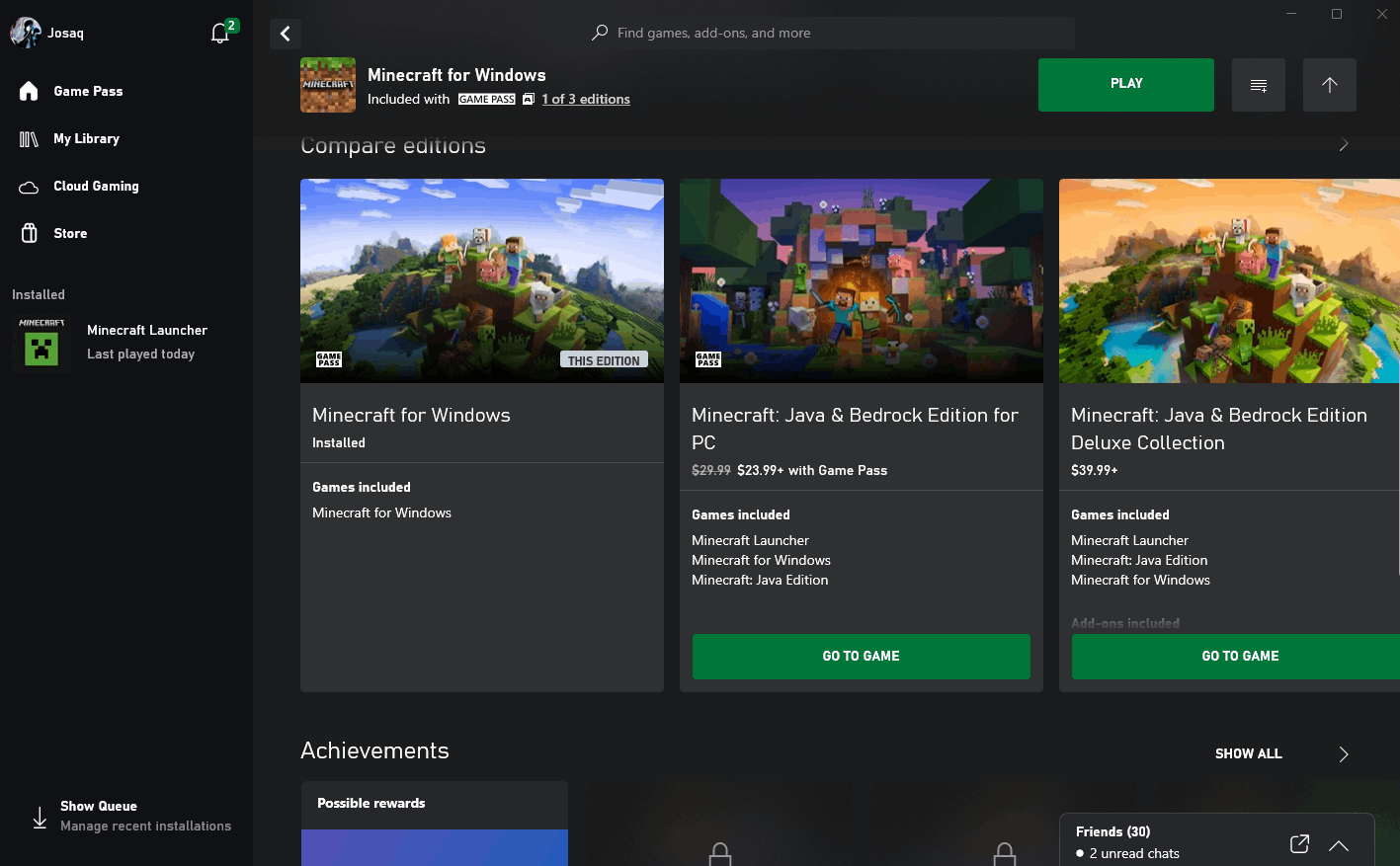
2. Using TLauncher
TLauncher is a popular third-party launcher that allows players to play Minecraft for free. While it provides access to the game, keep in mind that it is not an official Mojang product.
How to Install TLauncher:
- Visit the official TLauncher website and download the launcher.
- Install it on your PC and launch the application.
- Create an account and start playing Minecraft.
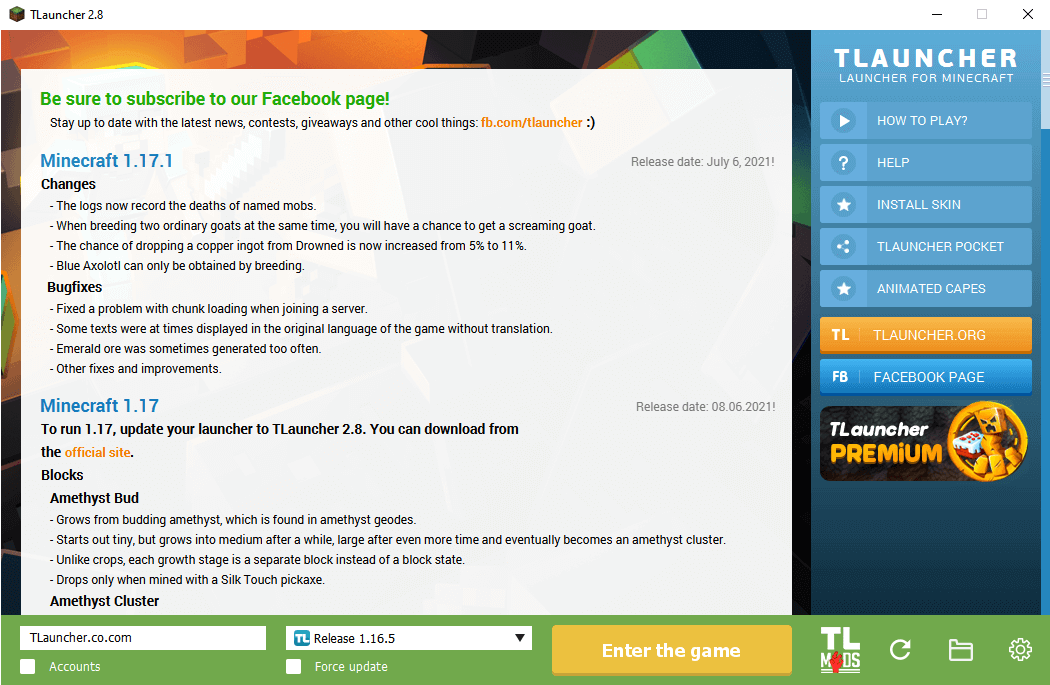
3. Minecraft Demo Version
TMinecraft provides a demo mode that allows new players to try out the game for free. This version includes limited features but is great for beginners.
How to Access the Minecraft Demo:
- Download the official Minecraft Launcher from minecraft.net.
- Log in with a Microsoft or Mojang account.
- Click on the Demo Mode option to start playing.
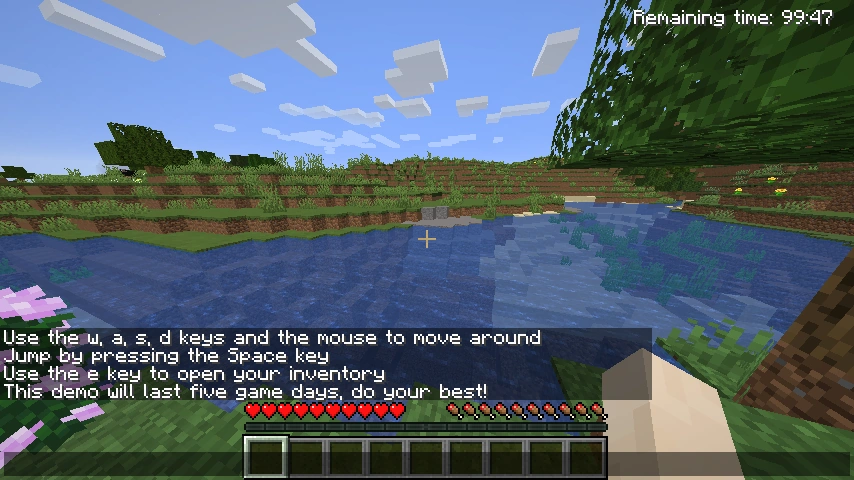
4. Playing on an Online Server
One of the easiest ways to play Minecraft for free is by joining an online server. Many servers allow players to experience Minecraft without purchasing the game
Steps to Join a Free Server:
- Open Minecraft and go to the Multiplayer section.
- Log in with a Microsoft or Mojang account.
- Click on the Demo Mode option to start playing.

5. Playing Minecraft Classic
Mojang has made Minecraft Classic available for free to celebrate the game’s anniversary. It’s a limited version of Minecraft but still offers creative fun.
How to Play Minecraft Classic:
- Open your web browser and go to classic.minecraft.net.
- Enter a username and start playing.

Conclusion
Minecraft remains one of the most popular sandbox games ever created. While the full version requires a purchase, there are still plenty of ways to play for free. Whether you choose to play via Xbox Game Pass, TLauncher, or the demo version, you can enjoy the Minecraft experience without spending money.
So, what are you waiting for? Try one of these free Minecraft methods today and start building your world!